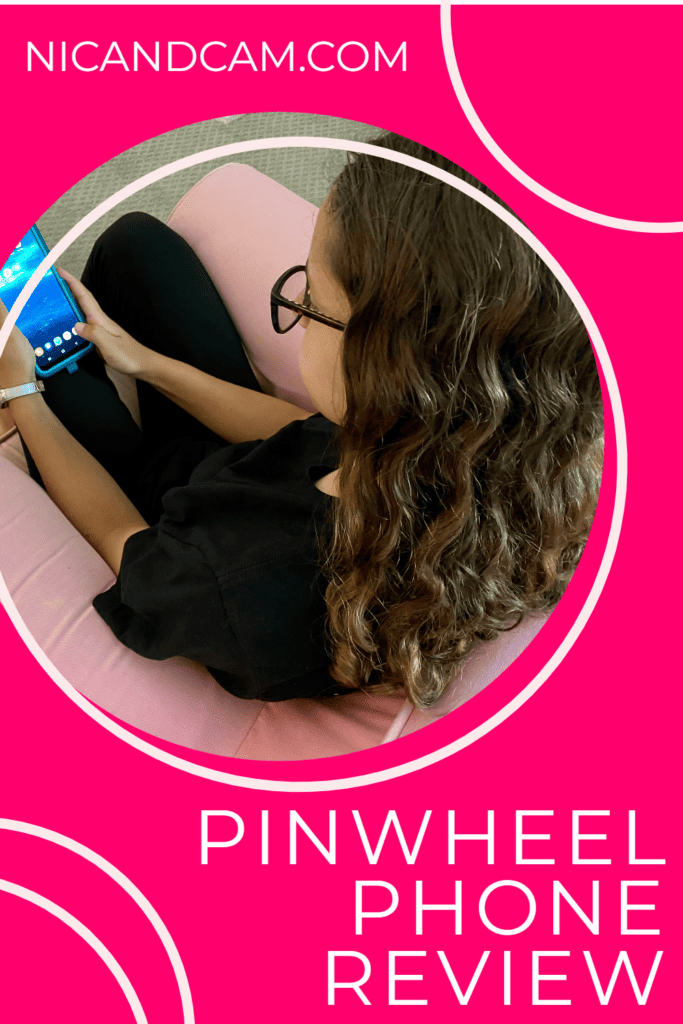This post may contain affiliate links. Please read our Disclosure Policy for more information.
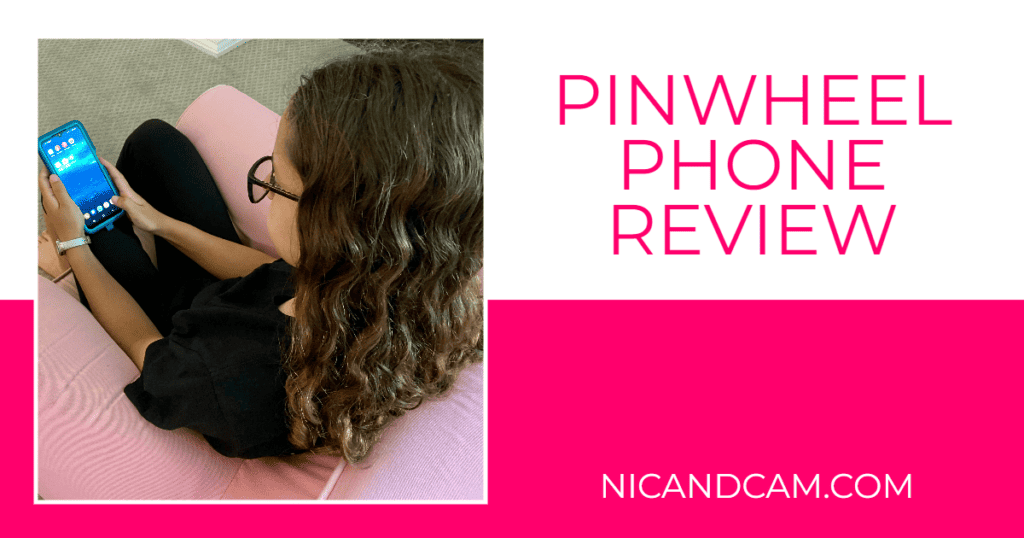
Finding the perfect phone for your kid is no easy task. You want something secure, reliable, and age-appropriate, but with so many phone options on the market, it’s hard to make the right choice.
You don’t just want any iPhone knockoff or a device that lacks basic security features. You need something tailored to your children’s needs that won’t break the bank.
Introducing Pinwheel, the all-in-one solution for parents looking for a safe and secure phone with parental control settings. Designed specifically for kids, Pinwheel offers peace of mind that your children can safely explore all the amazing features, without getting into trouble. Keep reading for our Pinwheel phone review!
HI THERE! DON’T FORGET TO PIN THIS FOR LATER!

Pinwheel Phone Review
Pinwheel phones have gained popularity as a modern solution to introducing kids to the world of smartphones, while allowing parents to maintain control. Designed specifically for children, the available apps are endorsed by therapists and allow parental supervision through access and control settings.
As smartphones become an integral part of our lives, it’s essential to ensure that children can enjoy the benefits of these devices without the potential risks that come with unrestricted access.
In this Pinwheel phone review, we’ll take a look at both the hardware and software aspects of Pinwheel phones, covering their safety features, available apps, and overall user experience for both children and their caregivers.
By the end of this article, you’ll have a comprehensive understanding of what makes Pinwheel phones a great choice for parents who want to keep a close eye on their children’s smartphone activities, while enabling them to explore and learn at the same time.
N&C Highlights
- Pinwheel phones provide a safe and controlled smartphone experience for kids.
- Parental control features and endorsed apps help parents create a more secure environment.
- Device options and customer support make Pinwheel phones a reliable choice for families.
Our Experience & Personal Pinwheel Phone Review
There is so much pressure these days on parents to give their children a mobile device, so my first word of advice is…DON’T BOW TO THE PRESSURE!!!!! Be the parent.
The world, which now includes the digital world, does not have your child’s best interest in mind. As the parent, it is your job to protect your child to the best of your God-given ability…physically, mentally, emotionally, spiritually, and yes, digitally.
On the other hand, digital devices are here to stay. If you feel the time is right for your child to have their first phone, then it’s just a matter of finding the right device with enough security/parental control features.
For us, this timing coincided with a 13th birthday. Friends were communicating more and more with text messages, and as we want to teach our kids how to use technology appropriately, it is also great to give children the opportunity to learn and explore in a safe environment.
That is why I was so excited when I heard about Pinwheel phones – a phone designed specifically for kids!
The first thing that stood out to me about Pinwheel phones was their commitment to safety. They have created an entire platform focused on providing a safe experience for children. And, the parental control features through the parent app are top-notch, with device monitoring, to help parents keep tabs on their kid’s phone activities.
Second, Pinwheel offers several device options that look like normal cell phones. You can pick the model that best fits your budget and lifestyle, as well as one that will grow with your child’s needs over time.
Finally, the on-going cost is minimal. Pinwheel’s monthly fee for the Pinwheel software, with the Bark add-on, is about $20/month. (This monthly fee is reduced for any additional Pinwheel phones on your account.) If you go with Mint Mobile for cell service, the most basic cellular plan (which is plenty enough) is less than $200 for an entire year!
We found the setup to be fairly intuitive and quick. Installing and uninstalling apps is super quick via the parent portal. And, cell service with Mint Mobile has been more than adequate.
We looked at other “safe phones” for kids, including iPhones with “locked down” parental controls. Nothing compares to all the features that Pinwheel has thought of. It was the best phone situation of the bunch!
Pinwheel phones provide an ideal solution for families who are looking for a secure way to let kids explore the world of smartphones.
So, there you have it! There’s our personal Pinwheel phone review!

Pinwheel Phone Overview
Android Operating System
The Pinwheel phone is based on the Android platform, offering a familiar and reliable experience to users. It comes with a custom operating system, specifically designed to cater to the needs of kids and their caregivers.
This modified version of Android provides access to a curated list of apps, ensuring that your child stays safe and engaged, with age-appropriate content.
One of the primary features of the Pinwheel phone is its ability to grow with your child. As your child’s needs change, the custom operating system can be adapted to offer new applications and features, ensuring a seamless transition throughout their development.
Hardware
The Pinwheel phone is available in multiple models, such as the Pinwheel Slim, Pinwheel Plus, or Pinwheel Rugged. They are designed to be durable, ensuring that they can withstand the occasional drops and bumps that come with everyday use by young hands.
The devices offer a decent battery life that should get your child through the day, without having to worry about running out of power.
When it comes to the phone’s display, they are equipped with a screen size suitable for the available curated apps. The Pinwheel phone also includes basic camera capabilities for capturing memories and exploring creative interests.
The Pinwheel phone provides an excellent tech solution for parents looking to introduce their child to their first smartphone. With its custom Android operating system and sturdy hardware, you can ensure your child has a device tailored to their needs and safety.
Parental Control Features
Pinwheel Caregiver Portal
No Pinwheel phone review would be complete without talking about the Pinwheel caregiver portal. It’s one of the most amazing features offered by Pinwheel.
The Pinwheel Caregiver Portal provides you with an easy-to-use dashboard to manage your child’s phone. This portal allows you to monitor usage, set time limits, and even control which contacts your child can communicate with.
You can also review and approve app installations, ensuring that only age-appropriate and beneficial apps are available for your child. It puts you, the parent, in full control of the apps that end up on your child’s Pinwheel phone.
Two words: text history. Yes, I said it. You, the parent, can help guide your child through the world of text communication. Group texting. All of it. And, if you choose the monthly Bark add-on (which I highly recommend), you will be notified of any questionable content (bullying, etc.). In fact, I literally received a notification from Bark while I was typing the last sentence! Thankfully, it was innocuous, but they can be good conversation starters with your child.
Customization Options
With Pinwheel phones, you have access to much more customizable parental controls than other brands, such as Gabb phone plus, Bark phone, or iPhone. These customization options empower you to tailor the phone’s features according to your child’s needs and maturity level.
You can enable or disable specific functions, create schedules for device usage, and set up customized downtime routines that specifically focus on healthy and good habits.
Curated App Store
Pinwheel phones feature a curated app store, with applications carefully selected and endorsed by therapists for their relevance to kids’ well-being. This ensures that the phone’s apps are beneficial and contribute positively to your child’s development while staying free from inappropriate content.
The curated app store brings peace of mind to parents, as it reduces the risk of your child being exposed to harmful or distracting apps. You choose the specific apps that you want your child to have access to.
Apps are rated with one of 3 outcomes:
- Pinwheel Approved
- Slightly Out of Bounds
- Violates Guidelines
Pinwheel rates each app against at least 7 criteria, including being non-addictive and prioritizing human connection first. That said, certain apps are still available that don’t meet all of Pinwheel’s criteria. It is your choice as the parent whether or not any of these apps end up on your child’s Pinwheel phone.
Some of the “Violates Guidelines” apps might surprise you. Pinwheel is very thorough in their app reviews. The “Bible by Olive Tree” app is considered to violate Pinwheel’s guidelines, because there could be a way to access social media through the app. The Disneyland app has a live chat function. Spotify has accessible adult content, anonymous communication potential, and media and file sharing. Yikes!
NOTE: You, the parent, choose the apps that will or will not end up on your child’s Pinwheel phone. You will be able to see all of Pinwheel’s rating criteria and the reasoning behind each rating in the Pinwheel caregiver portal.
Apps and Functions
School Tools
Pinwheel phones come with a range of school-related apps to help your child stay organized and on track with their studies. Google Classroom is one of the available apps, allowing your child to access assignments and communicate with teachers effectively.
Furthermore, there are no social media apps or gaming apps, so your child can stay focused on school-related tasks with fewer distractions.
Communication
Communication is made easy with the Pinwheel phone, as the device allows you to manage your child’s contacts, phone calls, and messages.
You can view call history to keep track of whom your child is speaking with, and you can add or remove contacts as needed to maintain appropriate communication boundaries.
Location Services
For parents seeking added peace of mind, Pinwheel phones provide location services through the parent portal. It enables you to keep track of your child’s whereabouts at all times, ensuring their safety and security.
PinwheelGPT
The latest app from Pinwheel is PinwheelGPT. In response to the popularity of ChatGPT, Pinwheel developed their own version of the chatbot, with some major differences.
PinwheelGPT will prevent inappropriate responses, explicit content, and it won’t return images, videos, or links.
Other Apps and Games
Although Pinwheel phones primarily focus on school and communication, there’s still room for some approved entertainment. These phones come with a selection of therapist-approved apps and games, which cater to your child’s unique interests while still promoting a safe and positive experience.
However, remember that Pinwheel phones prioritize your child’s well-being, so the selection of available entertainment apps is limited compared to other smartphones.
Overall, the Pinwheel phone’s apps and functions provide a balance of productivity, communication, and safety, tailored to support your child’s growth and development.
Safety and Accessibility
Internet Restrictions
Pinwheel phones prioritize your child’s safety by offering therapist-approved apps and tight internet restrictions. There’s no general internet browser available for your child on the phone.
GPS Tracking
Pinwheel phones enable you to track your child’s location using GPS technology. This feature gives parents peace of mind, knowing they can quickly locate their children, if necessary.
Approved Contacts
With a Pinwheel phone, you can create a list of approved contacts for your child. This allows you to manage who your child can communicate with, reducing the possibility of contact with strangers, unknown numbers, and spam calls.
The approved contact list ensures your child’s phone serves its primary purpose—staying connected with trusted friends and family members. You can even indicate which numbers are emergency contacts.
No Web Browsing
When it comes to safety, one of the key aspects of Pinwheel phones is no web browsing. This helps protect your child from unsuitable online content and potentially malicious websites.
Additionally, the lack of a web browser helps reduce screen time and helps you regulate your child’s exposure to the digital world.
In conclusion, Pinwheel phones prioritize safety and accessibility for children and parents. The strict internet restrictions, GPS tracking capabilities, and contact management features make it an excellent choice for your child’s first smartphone.
While the lack of internet access and web browsing may seem limiting, it ultimately helps keep your child safe from potential online hazards.
Usage Modes and Schedules
Different Modes
Pinwheel phones offer a unique feature that allows you to set up various usage modes. These modes determine which apps and contacts are accessible on your child’s phone during specific times of the day.
You can choose from provided default modes or create custom ones to fit your child’s needs. By setting up these modes, you’re effectively empowering them with the right tools and healthy guidelines for phone usage.
Plan Routines
To help establish a healthy routine for your child’s phone usage, you can schedule different modes throughout the day. Planning and assigning routines involves specifying when and how long each mode should be active.
You might designate a “school mode” during the day with limited phone use during school hours, and an “after-school mode” that allows additional apps and functionality.
Default Modes include:
- All Mode
- Bedtime Mode
- Everything Mode
- Get Ready Mode
- Nothing Mode
- School Mode
By managing and customizing these routines, you’re teaching your child to responsibly use their phone in a structured manner. This also allows you to monitor their phone usage and ensure they have access to appropriate tools and content at the right times.
Device Options
Phone for Kids
When it comes to the Pinwheel phone for kids, you can expect a device that’s specifically designed for their needs and interests. It comes with available apps endorsed by therapists and provides access and controls approved by parents. This unique device prioritizes safety while offering useful and engaging features for children of various ages.
There are several Pinwheel phone models to choose from. The custom-designed operating system is user-friendly and tailored to younger users. The interface is clean, vibrant, and fun, making it attractive to kids, while remaining functional for parents.
Watch
While currently the Pinwheel is focused on their smartphone platform, there might be a possibility for a watch in the future, as children’s smartwatches have become increasingly popular in recent years.
These watches provide similar functionalities as the phone, while offering a different form factor to cater to a variety of age groups and preferences.
Keep an eye out for potential Pinwheel product updates that may include a watch option in the future.
Compatibility with Carriers
When it comes to carrier compatibility, Pinwheel phones should work with multiple carriers. Mint Mobile is a good, affordable option, since the lack of web browsing greatly reduces the amount of data needed.
A big plus in this Pinwheel phone review is the affordable, reliable service we’ve received with Mint Mobile.
NOTE: Mint Mobile is part of the T-Mobile network!
No matter which carrier you choose, always check with the company and your carrier directly to confirm compatibility before purchasing.
Frequently Asked Questions
How does the Pinwheel Phone perform for kids?
The Pinwheel Phone is designed specifically for kids, providing a secure and age-appropriate digital environment. With features such in line with many other Android-powered phones, it offers a quality user experience tailored to their needs.
What features are included in the Pinwheel Phone?
The Pinwheel Phone comes with numerous features to ensure a safe and enjoyable experience for your child. It offers an app library with curated applications designed for kids and customizable app access to meet the requirements of parents and caregivers.
Is the Pinwheel Phone affordable?
While the cost of the Pinwheel Phone may vary depending on the model and availability, it is reasonably priced compared to other smartphones on the market.
Are there suitable cases available for the Pinwheel Phone?
Yes, there are cases available for each Pinwheel Phone type.
Which carriers support the Pinwheel Phone?
Pinwheel Phones are compatible with a variety of carriers. It’s best to check the product specifications and contact your preferred carrier to confirm compatibility.
Mint Mobile is recommended for its service and affordable pricing.
Is there a required subscription for the Pinwheel Phone?
Yes, there is a monthly subscription fee for Pinwheel. Given all the safety features and customizations, however, the price is quite reasonable. Paired with a reduced-price Bark subscription, parents have a robust safety net available to help them parent in the 21st century!
N&C Summary: Pinwheel Phone Review
We’ve had personal experience with a Pinwheel smartphone in our home. And, wow, parenting these days is not for the faint of heart! The result of our Pinwheel phone review is an overall thumbs-up.
Pinwheel offers a kid-friendly smartphone platform designed to provide a balance between essential functionalities and parental controls, making it an ideal choice for parents looking to introduce their children to the digital world responsibly.
When you purchase a Pinwheel phone, you’re getting a device with a carefully curated selection of child-appropriate apps, ensuring your child is engaged but not addicted. Useful apps for communication and education allow your kids access to technology, while minimizing exposure to potential dangers online.
You’ll appreciate the ease of use and peace of mind provided by the Pinwheel caregiver portal app. This Pinwheel app is accessible on your own phone and grants you control over which apps your child can access and use, thus reducing the risk of encountering unsuitable content or applications. The portal offers an added layer of control and supervision that many parents have found beneficial according to customer reviews.
While all these safety features are great, they still don’t replace parenting and conversation and being present with your kids. Pinwheel is just a tool, and like any tool, it needs to be used responsibly. As parents, our job is still to make sure the internet is a safe and productive place for our kids.
We must stay alert and take an active role in monitoring and guiding our children’s online activities. It’s important to set clear limits on their devices, stick to them, and explain why you’re doing so. We need to talk to our kids about making good decisions and being responsible online. We must also be aware of the dangers, like cyberbullying or inappropriate content, that can be found on the web.
In summary, Pinwheel smartphones offer a well-rounded solution for parents seeking a suitable phone for their children. Its balance of functionality, safety, and age-appropriate content has garnered positive feedback from users, making it a viable choice for introducing your child to the world of smartphones.
ENJOYED THIS POST? PIN IT FOR LATER!